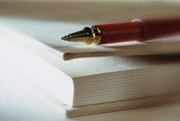1. Submitted to Journal當上傳結束后,顯示的狀態是Submitted to Journal,這個狀態是自然形成的無需處理。
2. With editor如果在投稿的時候沒有要求選擇編輯,就先到主編那,主編會分派給別的編輯。這當中就會有另兩個狀態:
3. Editor assigned
4. Editor Declined Invitation
如果編輯接手處理了就會邀請審稿人了。
5. Reviewer invited
如果審稿人接受那就會是以下狀態:
6. Under review
這應該是一個漫長的等待。當然前面各步驟也可能很慢的,要看編輯的處理情況。
如果被邀請審稿人不想審,就會decline,編輯會重新邀請別的審稿人。
7. required review completed 審稿結束,等編輯處理。
8. Decision in Process到了這一步就快要有結果了,編輯開始考慮是給修改還是直接拒,當然也有可能直接接受的,但可能性很小,呵呵。
9. Minor revision/Major revision這個時候可以稍微慶祝一下了,問題不大了,因為有修改就有可能。具體怎么改就不多說了,謙虛謹慎是不可少的。
10. Revision Submitted to Journal
又開始了一個循環。
11. Accepted如果不要再審,只是小修改,編輯看后會馬上顯示這個狀態,但如果要再審也會有上面的部分狀態。一步會比較快,但也有慢的。看雜志的。
還有個狀態是Rejected。希望不要出現。
其他庫的狀態,基本是大同小異,供參考:
In the Rapid Review? system, your manuscript. has a different
status assigned to it at various stages in the process. Below is a list
of the status descriptions used with brief explanations.
Incomplete Submission... you have begun the submission process. The
submission has been assigned a temporary (TMP) manuscript. number. You
must complete the submission process.
Finish My Submission... by viewing and approving the MS PDF. Once
this is done, the submission will be assigned a permanent manuscript.
number.
MS at Check-In... the manuscript. is pending a quality check by the
staff or editor. This involves verifying that the MS PDF contains a
complete manuscript. (text, tables, figures, etc.) and is suitable for
review purposes.
Conversion to PDF in Process... If the manuscript. was submitted
digitally, the MS PDF did not pass the QC process and is not suitable
for review purposes. The staff may be in the process of converting the
digital files to a new MS PDF or staff may have requested that the
author send new file. The Journal Office is waiting for the fileto
upload for conversion purposes.
MS Being Pre-screened... if you submitted a manuscript. to a journal
whose review process includes pre-screening, this status indicates that
the manuscript. (or the abstract) is currently being pre-screened to
determine its appropriateness for the journal.
MS In Review... the manuscript. has been assigned to an editor and may be awaiting reviewer selections, or the awaiting reviews.
Decision Pending... the manuscript. has been reviewed and the editor is in the process of making a decision.
MS in Revision (Optional)... a decision to accept the paper with
optional revisions (as suggested in the reviewer or editor comments)
has been made by the editor, and a letter requesting these revisions
has been sent to the author. Resubmission is anticipated.
MS in Revision (Minor)... a decision to accept the paper with minor
revisions (as suggested in the reviewer or editor comments) has been
made by the editor, and a letter requesting these revisions has been
sent to the author. Resubmission is anticipated.
MS in Revision (Major)... a decision to reconsider the paper after
major revisions (as suggested in the reviewer or editor comments) has
been made by the editor, and a letter requesting these revisions has
been sent to the author. Resubmission is permitted.
MS Rejected... a decision to decline publication has been made by
the editor, and a rejection letter has been sent to the author.
MS Accepted... a decision to accept the paper has been made by the editor, and an acceptance letter has been sent to the author.
MS Withdrawn... the manuscript. has been withdrawn at the author's
request. No resubmission is permitted. Any further version must be
considered as a brand new submission.
MS Deactivated... the manuscript. has been deactivated due to the
author's non-response in resubmitting a revised version or, in some
instances, to the editor's invitation to submit a solicited paper.
MS Published... the review process is complete and the manuscript. is awaiting publication or it has already been published.
Invitation/Submit Invited Paper... the editor has extended to you an
invitation to submit a paper on a proposed topic. You are asked to
reply by using the "Reply to Invitation" button. If you and the editor
are in agreement, you can submit the invited paper by using the "Submit
Invited MS" button.